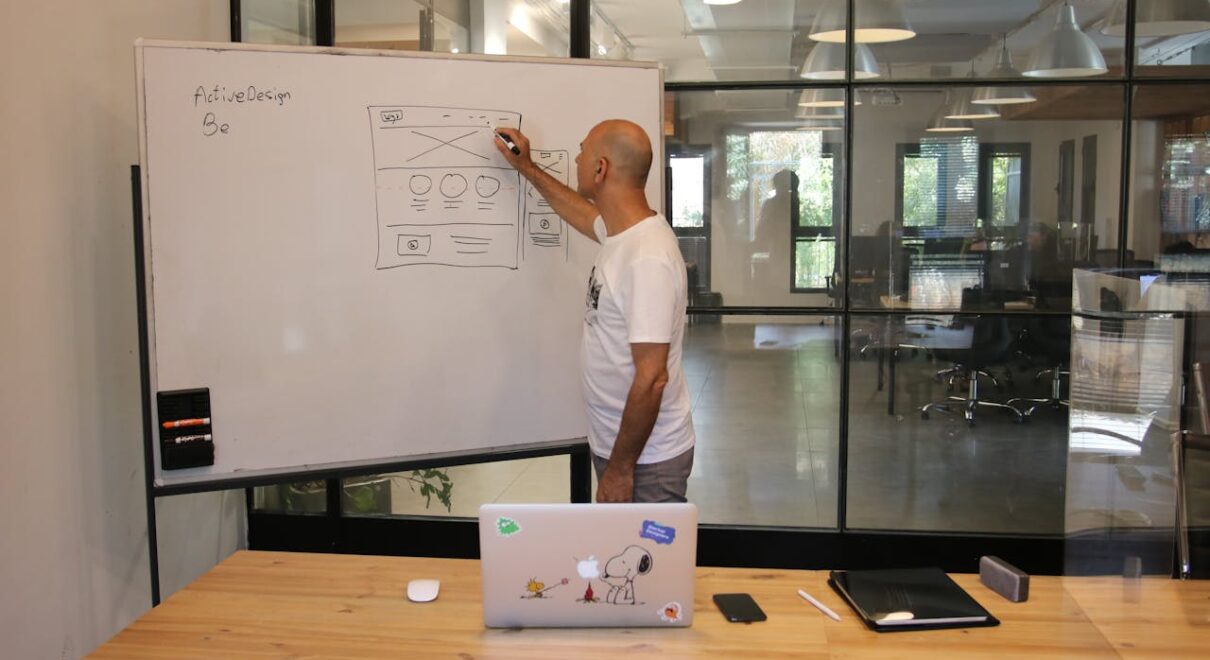A seamless and engaging user experience (UX) is crucial for the success of any mobile application. Users today expect intuitive, responsive, and visually appealing apps that cater to their needs effortlessly. This article explores best practices for enhancing the user experience of mobile apps, ensuring higher user satisfaction and retention.
Importance of Mobile App UX
User experience directly impacts how users perceive and interact with your app. A positive UX can lead to increased user engagement, higher conversion rates, and better reviews. Conversely, a poor UX can result in user frustration, low retention rates, and negative feedback. Here are some key strategies to enhance the UX of your mobile app.
Best Practices for Mobile App UX
- Simplify Navigation
Easy and intuitive navigation is the cornerstone of a good user experience. Users should be able to find what they need quickly and effortlessly.
- Clear Menu Structure: Organize your app’s menu logically, using familiar icons and labels.
- Consistent Navigation: Use consistent navigation patterns across different screens to avoid confusing users.
- One-Handed Use: Design for one-handed use, especially for larger devices, to enhance accessibility and convenience.
- Focus on Performance and Speed
Performance and speed are critical for a positive user experience. Slow loading times and laggy interfaces can drive users away.
- Optimize Load Times: Ensure your app loads quickly by optimizing images, compressing files, and minimizing server requests.
- Smooth Transitions: Implement smooth transitions and animations to make the app feel more responsive and engaging.
- Regular Updates: Continuously monitor and update your app to fix bugs, improve performance, and add new features.
- Design for Different Devices and Screen Sizes
Your app should provide a consistent experience across various devices and screen sizes, from smartphones to tablets.
- Responsive Design: Use responsive design techniques to ensure your app adapts to different screen sizes and orientations.
- Test on Multiple Devices: Regularly test your app on different devices to identify and fix layout issues.
- Flexible UI Elements: Design UI elements that can scale and adjust based on the device’s screen size.
Prioritize, Engage & Sollicit
- Prioritize Accessibility
Making your app accessible to all users, including those with disabilities, is not only ethical but also broadens your user base.
- Voice Control and Screen Readers: Ensure compatibility with voice control features and screen readers.
- Color Contrast: Use high contrast colors and large fonts to improve readability for visually impaired users.
- Alternative Input Methods: Provide alternative input methods, such as voice commands and gestures, for users with motor impairments.
- Engage Users with Personalized Experiences
Personalization can significantly enhance user engagement and satisfaction by making the app feel tailored to individual preferences.
- Personalized Content: Offer personalized content and recommendations based on user behavior and preferences.
- User Profiles: Allow users to create profiles and save their preferences for a more customized experience.
- Adaptive UI: Implement adaptive UI elements that change based on user interactions and preferences.
- Streamline Onboarding
A smooth onboarding process helps users understand your app’s value quickly and reduces the learning curve.
- Simple Sign-Up Process: Simplify the sign-up process by minimizing required fields and offering social media logins.
- Interactive Tutorials: Use interactive tutorials and tooltips to guide users through key features and functionalities.
- Skip Option: Provide an option to skip onboarding for users who prefer to explore the app on their own.
- Solicit and Act on User Feedback
Regularly gathering and acting on user feedback helps you understand user needs and improve the app accordingly.
- In-App Feedback Mechanisms: Include in-app feedback forms or surveys to gather user insights.
- App Store Reviews: Monitor app store reviews and respond to user concerns and suggestions.
- Regular Updates: Show users that you value their feedback by regularly updating the app with improvements and new features based on their input.
Real-World Example: Enhancing UX for a Fitness App
Consider a fitness app that initially struggled with user retention due to complex navigation and slow performance. By implementing the following changes, the app significantly improved its user experience:
- Simplified Navigation: Redesigned the menu structure and added a bottom navigation bar for quick access to key features.
- Optimized Performance: Reduced load times by optimizing images and minimizing server requests.
- Responsive Design: Ensured the app worked seamlessly across different devices and screen sizes.
- Personalized Experiences: Introduced personalized workout plans and recommendations based on user preferences and activity.
- Improved Onboarding: Added an interactive tutorial to guide new users through the app’s features.
As a result, the fitness app saw a 40% increase in user retention and received positive feedback for its improved usability and performance.
Conclusion
Enhancing the user experience of your mobile app is essential for attracting and retaining users in today’s competitive market. By simplifying navigation, optimizing performance, designing for different devices, prioritizing accessibility, engaging users with personalization, streamlining onboarding, and soliciting user feedback, you can create a mobile app that delights users and drives success.
At District 11 Solutions, we specialize in creating exceptional mobile app experiences tailored to your business needs. Our team of experts is dedicated to helping you build user-friendly and engaging mobile applications.
Contact us today to learn how we can help you enhance your mobile app’s user experience.