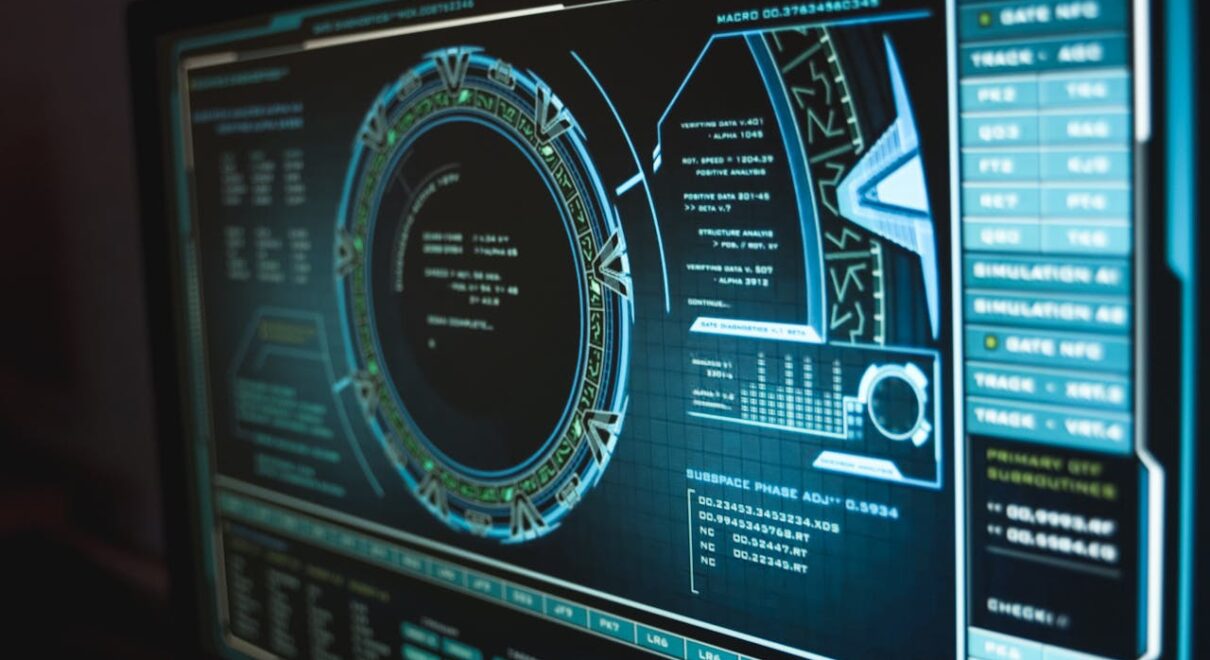With the increasing prevalence of cyber threats, securing web applications has never been more critical. Web applications are prime targets for attackers due to the vast amount of sensitive data they handle. This article outlines best practices for web app security to help protect your application from potential threats and ensure data integrity and user trust.
Importance of Web App Security
Web app security is essential for several reasons:
- Data Protection: Ensures sensitive data, such as personal information and financial details, are kept safe from unauthorized access.
- Regulatory Compliance: Helps meet legal requirements and avoid hefty fines associated with data breaches.
- User Trust: Builds and maintains trust with users, encouraging continued use of the application.
- Business Continuity: Prevents downtime and loss of service, which can have significant financial and reputational impacts.
Best Practices for Web App Security
- Use HTTPS
- Description: HTTPS encrypts data transmitted between the user’s browser and your web server, preventing eavesdropping and tampering.
- Implementation: Obtain an SSL/TLS certificate from a trusted certificate authority and configure your server to use HTTPS.
- Impact: Enhances data privacy and security, builds user trust, and improves SEO ranking.
- Implement Strong Authentication and Authorization
- Description: Ensure that only authorized users can access certain parts of your application and that users are who they claim to be.
- Best Practices:
- Use multi-factor authentication (MFA) to add an extra layer of security.
- Implement role-based access control (RBAC) to restrict access based on user roles.
- Impact: Reduces the risk of unauthorized access and potential data breaches.
- Sanitize User Inputs
- Description: User inputs can be a significant source of vulnerabilities, such as SQL injection and cross-site scripting (XSS).
- Best Practices:
- Validate and sanitize all user inputs.
- Use parameterized queries and prepared statements to prevent SQL injection.
- Implement content security policy (CSP) to mitigate XSS attacks.
- Impact: Protects your application from common attacks and ensures data integrity.
Update, Secure Coding & Security Testing
- Regularly Update and Patch Software
- Description: Outdated software can have vulnerabilities that attackers exploit.
- Best Practices:
- Keep your web server, database, and application libraries up to date.
- Regularly apply security patches and updates.
- Impact: Reduces the risk of security breaches due to known vulnerabilities.
- Use Secure Coding Practices
- Description: Adopting secure coding practices helps prevent security flaws during the development process.
- Best Practices:
- Follow the OWASP Top Ten guidelines.
- Conduct code reviews and security audits.
- Use static application security testing (SAST) tools to detect vulnerabilities.
- Impact: Ensures a more secure codebase, reducing the likelihood of security incidents.
- Monitor and Log Activity
- Description: Monitoring and logging help detect and respond to suspicious activities.
- Best Practices:
- Implement logging for all critical actions and security events.
- Use security information and event management (SIEM) tools to analyze logs and detect anomalies.
- Impact: Enhances your ability to detect, respond to, and mitigate security threats.
- Conduct Regular Security Testing
- Description: Regular security testing helps identify and address vulnerabilities before attackers can exploit them.
- Best Practices:
- Perform regular penetration testing and vulnerability assessments.
- Use automated security testing tools in your CI/CD pipeline.
- Impact: Identifies security weaknesses, allowing you to address them proactively.
Real-World Example: Securing an E-Commerce Web Application
Consider an e-commerce company that faced multiple security threats, including SQL injection attacks and data breaches. By implementing the following security measures, they significantly improved their web app’s security posture:
- Migrated to HTTPS: Enhanced data security and built user trust.
- Implemented MFA: Added an extra layer of security for user accounts.
- Sanitized Inputs: Prevented SQL injection and XSS attacks by validating and sanitizing user inputs.
- Regular Updates: Kept software up to date with the latest security patches.
- Secure Coding Practices: Adopted OWASP guidelines and conducted regular code reviews.
- Activity Monitoring: Implemented logging and SIEM tools to detect suspicious activities.
- Security Testing: Performed regular penetration testing to identify and fix vulnerabilities.
As a result, the company saw a significant reduction in security incidents and improved user trust and satisfaction.
Conclusion
Web app security is a critical aspect of protecting your business, users, and data. By following best practices such as using HTTPS, implementing strong authentication, sanitizing user inputs, regularly updating software, adopting secure coding practices, monitoring activity, and conducting regular security testing, you can significantly enhance the security of your web application.
At District 11 Solutions, we specialize in developing secure and robust web applications tailored to your business needs. Our team of experts is dedicated to helping you safeguard your applications against potential threats.
Contact us today to learn how we can help you secure your web applications.